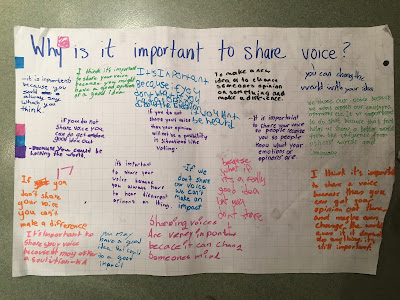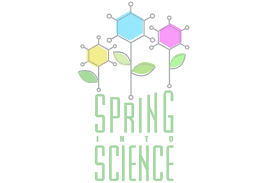WELCOME BACK! |
| Some of the many geese landing out at my son's farm yesterday!
Hello students. Welcome back from March break. I miss you all and look forward to reconnecting with you in the next week!
Even though some of the things in our world have changed so much in just a few short weeks, nature has kept its beauty - I hope you have a chance to get outside and enjoy some of it during this challenging time. Sadly for us all, school is one of those things that has changed. Learning will certainly look different for the next while! However, we will using Google Classroom as a platform to go back to school - from home. It will take all of us a bit of time to adjust to this change, but I know that we as a class can provide support to each other during this time when concerns about disease spread have closed our schools.
I have every confidence in our ability to face this challenge in our lives. Remember - people are working together, we are all looking out for each other, and we are keeping the germs away as best we can. And it’s certainly normal to feel disappointed that we can’t be at school (as I said, I sure do miss all of you in Room 5 and those of you in Grade 6 math) and maybe even to obsess a bit about Covid-19 given that the topic is pervading headlines and social media. If you have any questions or concerns that I can help you with, we will soon have an opportunity to chat with each other once we get things up and running. And you will soon have some school work to distract you and keep you busy!
As I said, we will be using Google Classroom as our format for distance learning and it will be launched later this week. There is more information about how this works in the document below. You will need to gain access to our Google classroom using your CBE gmail. If you do not remember your password or email address, ask your parents to send me an email and I will send it to you!
All the best! “See” you soon :)
Mrs. Sloman
Information about Google Classroom
We will be using Google Classroom as a learning platform as we continue ongoing learning from home. Below is a brief introduction to Google Classroom and how students at Capitol Hill School will be accessing the tool.
Google Classroom
Google Classroom is an online platform that enables us to communicate with our students as well as assign and distribute tasks. Google Classroom gives us the ability work with our students in safe, manageable, and appropriate way. It will also help students manage their work while learning from home.
Students will access Google Classroom using their CBE G Suite ID (username@educbe.ca).
Accessing Google Classroom for the First Time
Google provides excellent resources to help with signing into Google Classroom and joining a class, along with other supports.
Ongoing G Suite Support
Thank you for your support and patience as we all adjust to ongoing learning at a distance.
Julieanne Sloman
jmsloman@cbe.ab.ca
j
|
Learning About Leaves Through Art
Students in Room 3 are learning that one of the main ways they can identify a tree is through its leaves, whether it be leaf shape, leaf margin, leaf type or leaf arrangement. In addition to honing their drawing skills through careful and close observation, students are becoming more experienced using different media, including sharpie, watercolor pencil, watercolors, and chalk pastel. Here are some examples of student work.